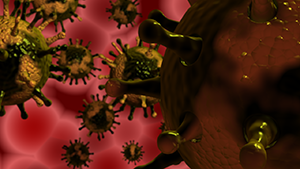High Point Central CG and Game Design
Advanced Texturing and Mapping
In order to look realistic, computer generated models must be textured. In this series of lessons, you will learn three of the techniques used to apply textures to CG objects - procedural mapping, UVW Mapping and UVW unwrapping. In the final lesson, you will actually compose realistic textures using Photoshop and various photos of real objects.
In Computer Graphics, the terms Texture, Map and Material are sometimes used interchangeably. But, they have very different meanings. A material (as in your material editor in 3ds Max) is composed of a collection of colors, procedural maps and textures. A texture is a bitmap that is a component of a material or procedural map. Fish UV'sIt may be a photo of concrete or an original creation from a program like Photoshop. A procedural map (like the Noise map in 3ds Max) uses computer-generated effects to add realsim to objects and scenes.
Both procedural maps and textures are mapped onto 3d objects using UVW coordinates. They are the same as XYZ in 3d space, just using different letters. When a 3d model is made, the mesh is usualy unwrapped, and the UVW coordinates laid flat, like the picture on the right (which, I believe, is a fish). Then then texture can be painted directly onto the model's UV's and reapplied using the material editor.
In the following lessons, you will work with procedural maps, the material editor, UVW mapping and editing, and making textures in Photoshop.